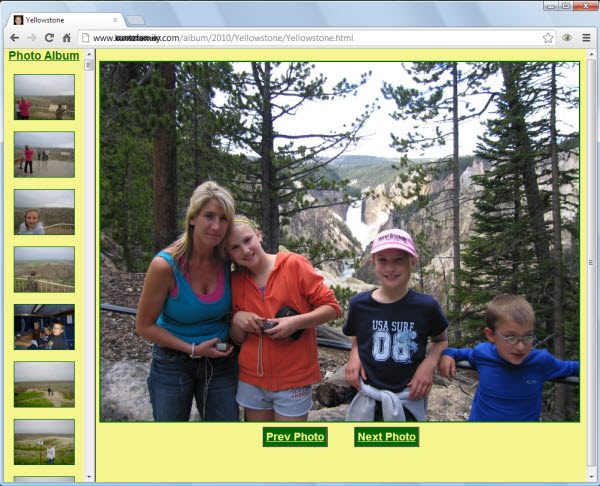<a href="menu.shtml">Table of Contents</a>
<br>
Photo Album Creation Overview
• Create Digital Photo Albums
• View Albums with any Web Browser
• Share them on CD-ROM or on your Website
• Add Music, Backgrounds and a Slideshow
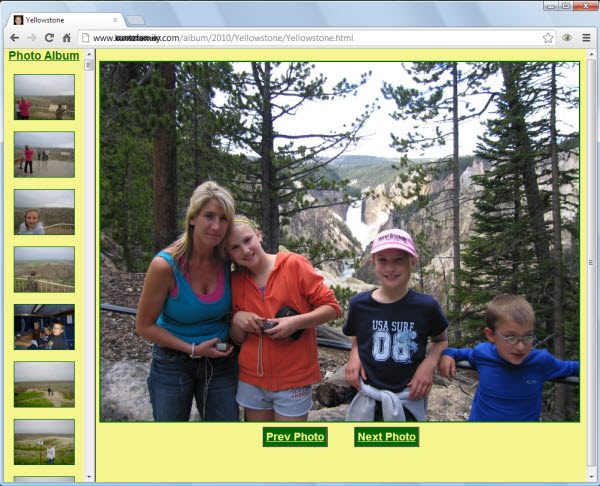
PhotoELF Photo Editor creates digital photo albums in seconds with its unique Photo Album Wizard. Just a few clicks and you will create
an album that may be viewed in any
internet browser like: iExplorer, Firefox, Google Chrome.
These albums, once created, can be uploaded to your website or burned onto a CD-ROM.
If you want to share photos with friends and family who
are not very experienced with computers. They need only to place your CD-ROM into
a CD-Drive and it will Auto-Run the photo album.
Look in PhotoELF's Options menu to access the Album Wizard. Or click the Album Wizard button on the toolbar:

Read the Tip section in the Wizard to get started. Read the help topic:
Photo Album Creation for more detailed information.
Home
Privacy Policy
PhotoELF
Download PhotoELF