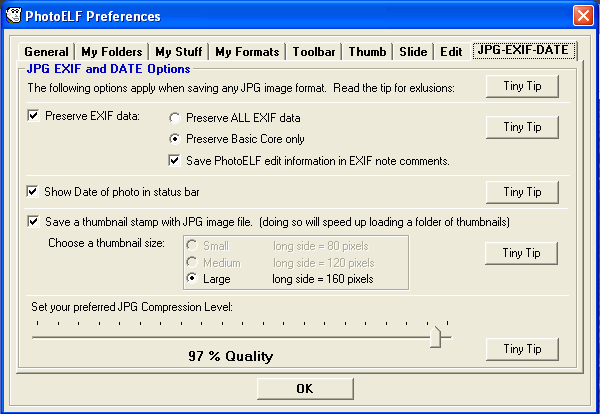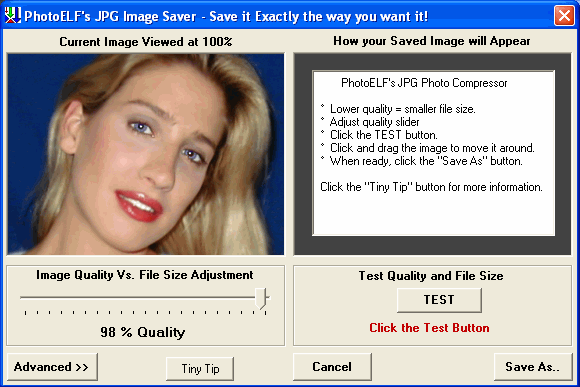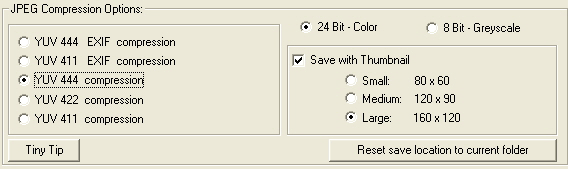<a href="menu.shtml">Table of Contents</a>
<br>
EXIF Overflow Error
An EXIF Overflow Error occurs when you are saving a particular photo that has too
much data embedded in the EXIF portion of the file and has exceeded the limits.
What to do?
Go into the main programs preferences. (click the hammer on the main toolbar)

and click
the JPG-EXIF-DATE tab
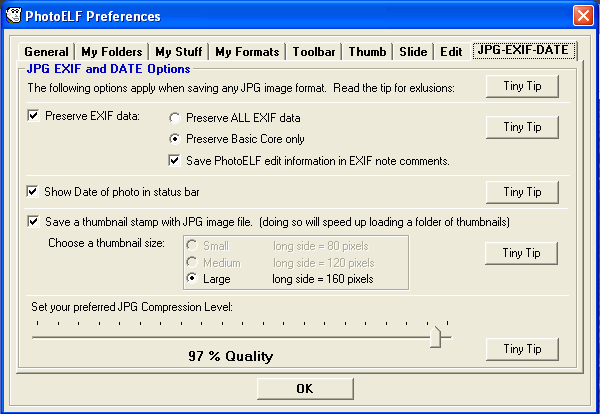
On this preferences tab you will find options that allow you to control how the EXIF data is saved.
To eliminate the EXIF Overflow Error, you may do any of the following or a combination of the following.
The following is ordered from least extreme to most extreme and you should try the first one on the list first:
- Turn OFF "Save PhotoELF edit information" by removing the checkmark
- Preserve Basic Core Only, instead of Preserve ALL EXIF data
- Decrease the JPG compression quality value
- Turn OFF "Save a thumbnail stamp" by removing the checkmark
- Turn OFF "Preserve EXIF data" by removing the checkmark
One or several of these will solve the EXIF Overflow Error.
Be sure to click the Tiny Tip buttons for more information.
If you are using the JPG Compressor when you get this error, then the above still applies, but on a limited basis.
Saving the Basic core only and turning OFF "Save PhotoELF edit information" in the main preferences will affect the JPG compressor.
However, the other EXIF options are controlled directly from the JPG compressors Advanced Options:
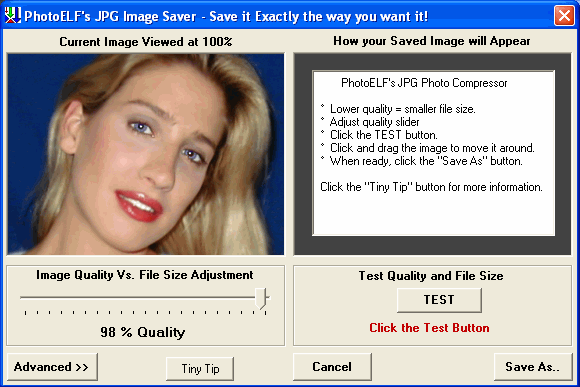
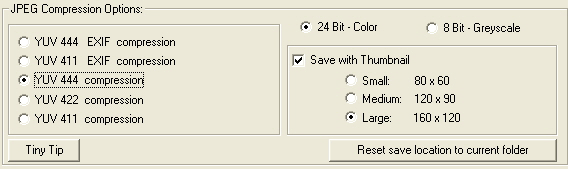
Click the Advanced button in the JPG compressor to view these options.
Choose to:
- Save with no Thumbnail stamp
- Lower the JPG compressor quality value
- Choose a non-EXIF format
Any one of these or a combination will solve the EXIF Overflow Error.
Home
Privacy Policy
PhotoELF
Download PhotoELF