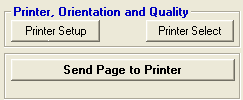<a href="menu.shtml">Table of Contents</a>
<br>
Page Orientation Landscape or Portrait
While in the print page layout window, you may change the orientation of the page. Landscape or Portrait (tall or wide)
To do so, click the Printer Setup button on the right hand side of the Print Page Layout Window:
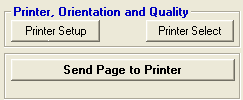
Your Printers Control Panel will appear. Change the orientation of your printer to portrait or landscape and click OK.
You will be returned to the PhotoELF Print Window. Click the button that says: Update Printer Changes
If you are using the print window to layout a design, but will not be printing it from PhotoELF, then you may change the orientation and size of the
layout by using Canvas Mode
Click Here to read about the Canvas Mode
Home
Privacy Policy
PhotoELF
Download PhotoELF