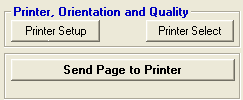<a href="menu.shtml">Table of Contents</a>
<br>
Printing the Page
After you have the print page organized the way you want it, and before you
send it to the printer, you should make sure the printer is set up correctly.
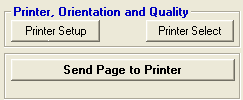
Click the Printer Setup button to access your printer's settings. If you are unfamiliar with
your printer's settings and how to change them, please consult your printer's manual.
PhotoELF has been tested on all the major printers and their various models:
Canon, Epson, HP, Lexmark, Olympus, Compaq, Xerox
If you are unable to achieve photo quality results, please
read the following Help Topic: Get Photo Quality Results.
Also visit our website and consult our latest
information on the topic:
www.photoelf.com/support
Example:
The Epson printer usually will not produce excellent results, unless you set up a
Custom printer setting and select the PhotoEhance3 or PhotoEnhance4 option.
Other printers have unique adjustments also. Please poke around in your printer's setup options.
Another reason for not printing great photos is the Paper Type setting and the type of paper
you are using. Premium Epson Photo Paper and Premium Kodak Photo Paper work very well.
When you have the printer setup correctly, click the:
Send Page to Printer button.
Home
Privacy Policy
PhotoELF
Download PhotoELF