|
Renaming one image file at a time
Select the file you wish to rename and look in the EDIT menu and select: Rename If a single image file is selected, the rename operation behaves as one would expect. A dialog box appears with the current name provided, giving you the opportunity to change the filename. If more than one file is selected, you will be able to Batch Rename all of them. See Also: Batch Rename Photos and Files |
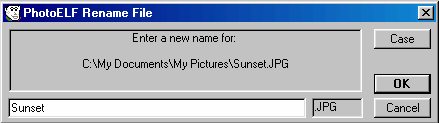
|
The file extension (.jpg, .bmp etc) is preserved and you will not need to type an extension with the new name.
If you do type a file extension, the file may be named: Mypicture.jpg.jpg
Upper or Lower Case Some folks prefer upper or lower case for their filenames. Rather than re-typing the name, you may click the Case button to change it. If you click the small box, where the extension is located, just the extension changes case. See Also: Batch Rename Photos and Files And: Batch Advanced Rename Photos and Files |