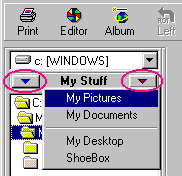<a href="menu.shtml">Table of Contents</a>
<br>
Deleting and UN-deleting Photos
Photos are precious. If you accidentally delete a photo in PhotoELF, you may
UN-delete it at anytime. see: Step by step instructions
Look in PhotoELF's File menu and select Open ShoeBox
Or, you can click the blue button on the My Stuff bar and select ShoeBox
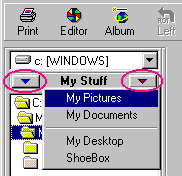
A file system will appear pointing to the Shoebox folder and listing
all deleted files since the last time you emptied the Shoebox.
You may copy or move any photos or files that are in the Shoebox to an appropriate folder.
Consult the help topic: View Modes for more information on moving files.
You may empty the Shoebox, which will permanently remove the photos or files from
your hard drive by looking in the File menu and selecting: Empty ShoeBox.
For more information on the Shoebox, consult the help topic:
What's the Shoebox?
Home
Privacy Policy
PhotoELF
Download PhotoELF